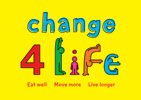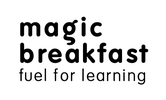IMPORTANT: Pupil expectations over Easter and beyond2 April 2020 (by admin) |
The expectations of pupils over the Easter holidays and beyond.
Dear Parent/Carer,
Pupil work expectation over Easter
The Easter holiday is exactly that - an Easter holiday - and we will not be expecting teachers to be responding to emails over the Easter holiday – the only exception to this is if you are submitting an entry for the school book and this must be sent to j.walmsley@stonebroom.derbyshire.sch.uk
Children have been set a pre-learning task for over the holidays as they normally would. If this is not up already, it will be done by 3:25 tomorrow. It can be found on the school app and school website.
Pupil work expectations as from Monday 20th April (KS2 & KS1)
The children will be using a home learning platform called Seesaw as from Monday 20th April. You will be receiving a learning code and simple log in instructions through the post.
We are expecting about 2 hours worth of work per day to be set which will include at least a maths activity, an English activity and weekly spellings.
Pupil work expectations as from Monday 20th April (FS1 & FS2)
FS2 will also be using a home learning platform called Seesaw as from Monday 20th April. You will be receiving a learning code and simple log in instructions through the post. Your child will be set at least one activity per day and you can send pictures to Mrs Smith through Seesaw or Evidence Me.
In FS1, your child will continue using Evidence Me.
Once you have received your code, your child can log in and explore the site and create a seesaw icon. Actual academic work will start Monday 20th April 2020.
So what is Seesaw? Seesaw is a supportive home-learning environment for your child when an emergency prevents them from attending school. It will reduce printing and the staff can interact with the children which will enable them to monitor your child’s learning and tailor learning to suit the class.
So how do activities work? The activities work by your child’s teacher assigning activities in Seesaw. Your child will click on the activity tab to see activities that their teacher has assigned to them. To respond to the activity, your child will tap +add response in the activities tab. Your child will then be able to use Seesaw learning tools and their work will be added to their journal. The teacher can then respond.
If you would like any more information about the home learning platform Seesaw, please follow the link below.