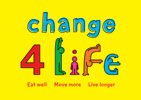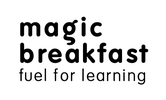Downloading The School App Onto An Android Phone21 September 2018 (by admin) |
If you have an android phone, the school App no longer works-you will have to change the way it is downloaded. Go to 'Play Store'-Search 'School Jotter'-Install 'School Jotter'-Open 'School Jotter'-Type in 'Stonebroom'-Click onto the Stonebroom Owl.
Keep up to date with all the latest news, pictures and information by downloading the school App onto your phone.
You will notice that on your phone the App is actually called 'School Jotter' however when you click it, the school App appears.
.